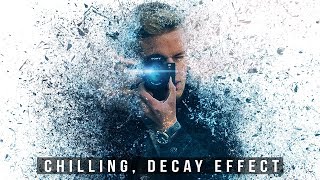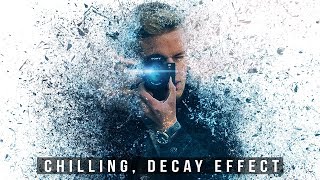Glitch Effect in Photoshop [With One Click] - Photo Effect Photoshop Tutorial
Channel: Pixivu
Category: Education
Tags: glitch effectcreate glitch effect photoshopphotoshop tutorialglitch effect photoshopglitch effect on photoshopglitch effect psdglitch photoshop tutorialphotoshop tutorialsrgb split photoshopglitch photo editdistortion effect photoshopfree glitch effectglitch photo effect photoshopglitch photo effectglitch effect in photoshoppixivuglitch photoshopglitch in photoshopglitch photoshop effect
Description: In this glitch photo effect photoshop tutorial, you'll learn how to make the distortion/glitch effect in photoshop using the timeline panel. You will start by creating 5 layers and split RGB for some of them then apply some distortion filters to make the final glitch photo effect looks fine! After finishing the tutorial, You will get a PSD file and once you update its image, the whole animated glitch effect will be updated in a few seconds Please note that The final result will be animated and can be exported as a GIF or as a video. Please LIKE the video and SUBSCRIBE for more free Photo Effects Tutorials. Thanks for Watching! ➤TUTORIAL ASSETS Download: psfreebies.com/how-to-make-glitch-effect-in-photoshop ➤TUTORIAL PSD FILE Download: patreon.com/posts/44033780 (Patreon Members only) ✅55+ Million Stock Photos, Photoshop Actions, Plugins, and more: 1.envato.market/pixivu ✅Join our Patreon and get access to all YouTube Projects & Actions: patreon.com/Pixivu ✅Best Freebies from the most creative designers all over the world: psfreebies.com ✅Try Photoshop for Free: adobe.com/products/photoshop.html ➤FOLLOW US facebook.com/Pixivu instagram.com/Pixivu twitter.com/Pixivu #PhotoshopTutorial #Photoshop #Pixivu